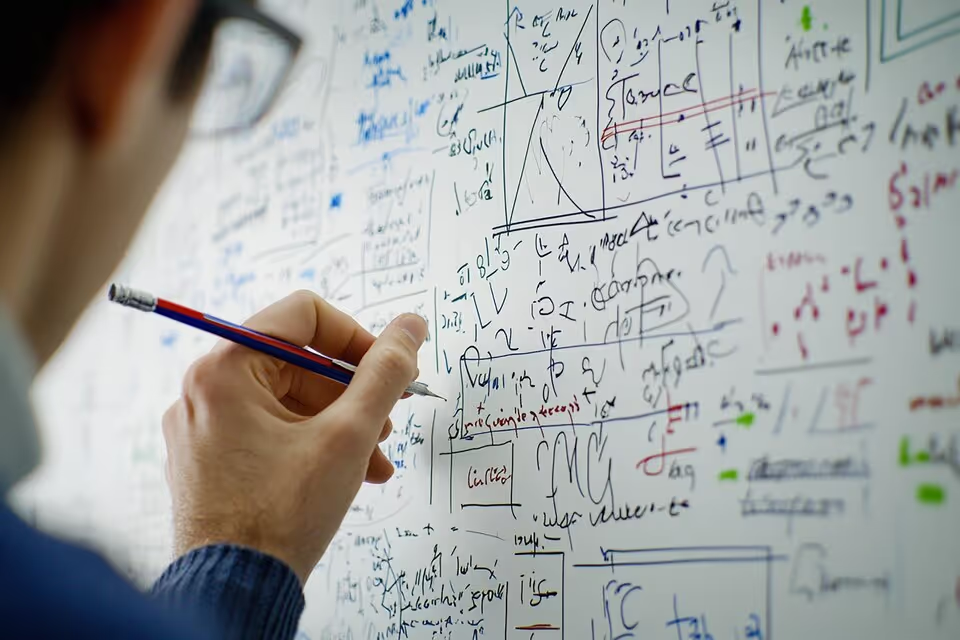Video Editing
This course is designed for beginners and intermediate learners who want to develop their video editing skills. Through hands-on projects and practical exercises, you will learn the fundamental techniques and software used in video editing. Whether for personal projects, content creation, or professional work, this course will equip you with the tools to create engaging and polished videos.

What You’ll Learn:
- Introduction to Video Editing: Understand the basics of video editing, including the different types of editing software and the editing process.
- Editing Software Proficiency: Gain hands-on experience with popular video editing software (e.g., Adobe Premiere Pro, Final Cut Pro, or DaVinci Resolve) and explore their features and functionalities.
- Importing and Organizing Footage: Learn how to import, organize, and manage video clips, audio, and graphics effectively for efficient workflow.
- Basic Editing Techniques: Discover essential editing techniques, such as cutting, trimming, and arranging clips, as well as adding transitions to create smooth flow.
- Audio Editing: Explore techniques for editing audio, including sound mixing, adding background music, and enhancing dialogue clarity.
- Adding Effects and Graphics: Learn how to incorporate visual effects, titles, and graphics to enhance your videos and convey your message effectively.
- Color Correction and Grading: Understand the basics of color correction and grading to enhance the visual appeal of your videos and create a cohesive look.
- Exporting and Sharing: Learn how to export your final video in various formats and share it on different platforms, ensuring optimal quality.
Why Take This Course?
- Hands-On Learning: Engage in practical projects that allow you to apply what you’ve learned and develop your editing style.
- Creative Expression: Enhance your creativity by learning how to tell compelling stories through visual media.
- Supportive Environment: Join a community of learners where you can share your work, receive feedback, and collaborate on projects.
- Career Opportunities: Video editing skills are in high demand across various industries, including marketing, entertainment, and education.
Materials Needed:
- A computer with video editing software installed (details will be provided upon enrollment)
- A notebook for taking notes and planning your projects
- Optional: External storage for managing large video files
Course Outcome:
By the end of this course, participants will have developed practical video editing skills, enabling them to create professional-looking videos. They will feel confident in their ability to edit various types of content, from personal vlogs to promotional materials.
Who Should Enroll:
- Individuals interested in learning video editing for personal projects or content creation.
- Aspiring content creators, YouTubers, or filmmakers looking to enhance their editing skills.
- Anyone interested in pursuing a career in media, marketing, or production.